Using of Cross-Origin Resource Sharing (CORS) in your Koa.js server requires the installation of koa2-cors library.
You can install it using the following:
npm install koa2-cors -s
The simple server with default CORS will be looks like this:
const Koa = require('koa');
const cors = require('@koa/cors');
const app = new Koa();
app.use(cors());
app.use(function(ctx) {
ctx.body = { status: 'OK' };
});
app.listen(3000, () => console.log('Server is works'));
Let’s make a test request from another server to our server (port 3000). We can do this using the fetch:
fetch('http://localhost:3000/')
.then(response => response.json())
.then(data => console.log(data))
You should see the next result in developer tools:
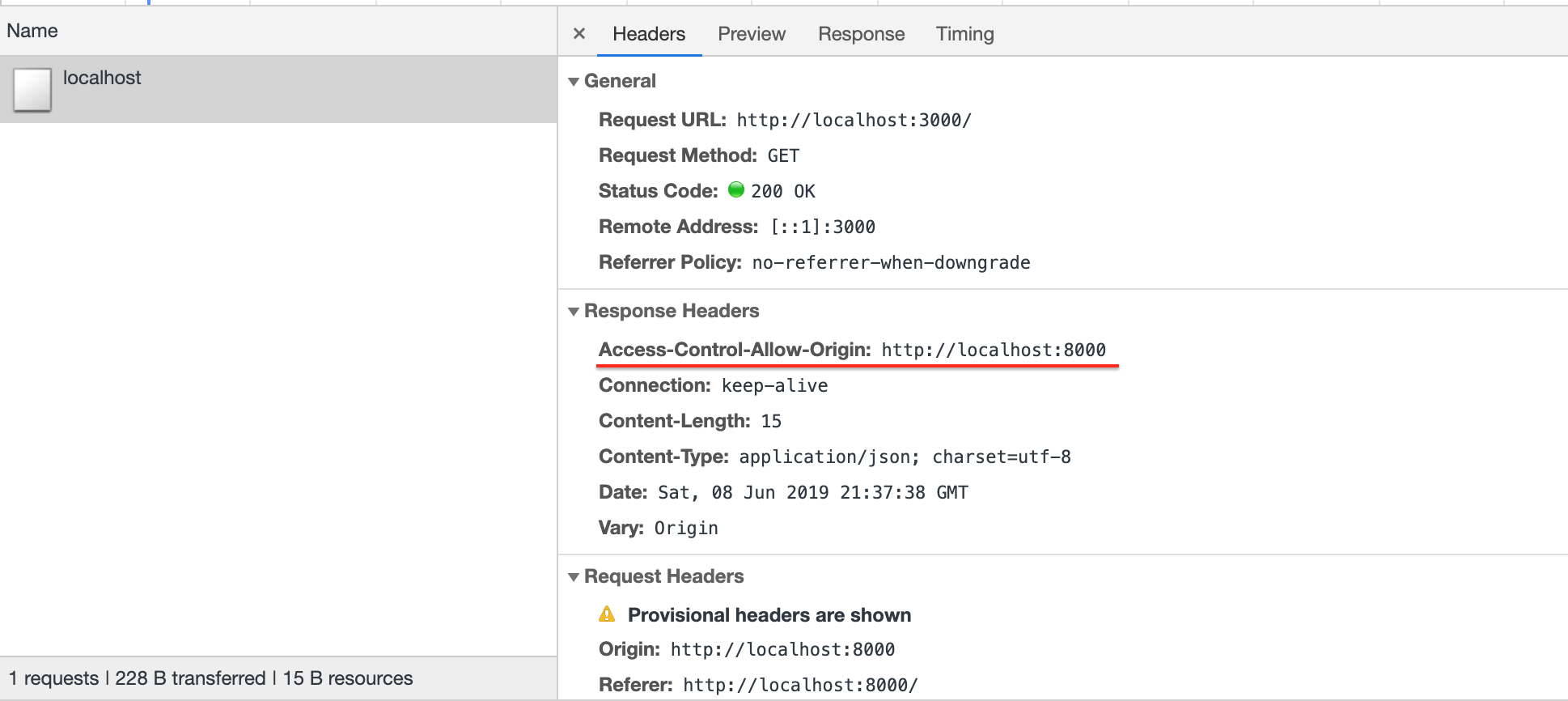
If we replay request to our server, but without enabled CORS, the result will be another:
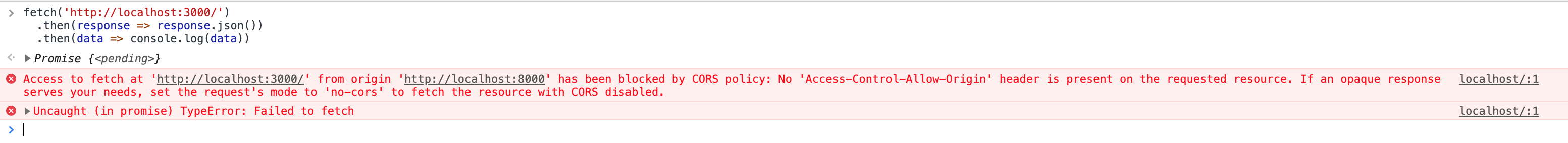
The cors method takes one object with the following properties:
origin- string or function that returns a string;exposeHeaders- an array of strings;maxAge- number;credentials- boolean;allowMethods- an array of strings;allowHeader- an array of strings;
More detailed information you can read on the official NPM page of the library.