To add logging in our Hapi-based application we will use a good-plugin. It’s official plugin from Hapi plugins ecosystem. Good plugin used to report and monitor Hapi server events. In this tutorial, I want to show you how to log to file, to console and to API-endpoints using good-plugin.
Getting started
Let’s go to an existing Hapi project folder and create our server file:
'use strict';
const Hapi = require('hapi');
const server = Hapi.server({
port: 3000,
host: 'localhost'
});
server.route({
method: 'GET',
path: '/index',
handler: (request, h) => {
return h.response('index');
}
});
server.route({
method: 'GET',
path: '/about',
handler: (request, h) => {
return h.response('about');
}
});
const init = async () => {
await server.start();
console.log(`Server running at: ${server.info.uri}`);
};
process.on('unhandledRejection', (err) => {
console.log(err);
process.exit(1);
});
init();
We can install the good and good-squeeze plugins using the following in the terminal:
npm i good good-console -s
Log to console
Let’s create an options object, where we will set the interval of logging and how we will log:
const options = {
ops: {
interval: 1000
},
reporters: {
console: [{
module: 'good-console'
}, 'stdout']
}
};
Every second we will log information about our server status and i/o requests, responses to terminal console. But at the beginning, we have to register the Good plugin and options configuration, before our server starts:
await server.register({
plugin: require('good'),
options
});
When you run the server and make some requests to /index or /about route, you should see the next in console:
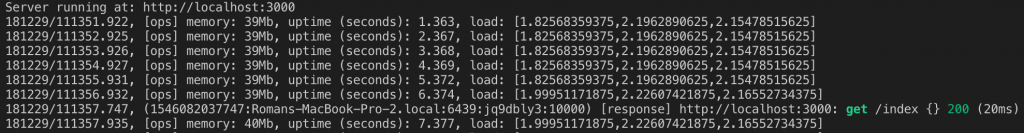
If we need only to log and response events, we should install the good-squeeze plugin:
npm i good-squeeze -s
And push the next object to options.reporters.console array:
{
module: 'good-squeeze',
name: 'Squeeze',
args: [{
log: '*',
response: '*'
}]
}
The full configuration will look like this:
reporters: {
console: [{
module: 'good-squeeze',
name: 'Squeeze',
args: [{
log: '*',
response: '*'
}]
},
{
module: 'good-console'
}, 'stdout'
]
}
Log to file
To save logs to file we should install the another Good plugin - good-file:
npm i good-file -s
To save every request and response log we can use the next configuration:
reporters: {
file: [{
module: 'good-squeeze',
name: 'Squeeze',
args: [{
log: '*',
response: '*'
}]
}, {
module: 'good-squeeze',
name: 'SafeJson'
}, {
module: 'good-file',
args: ['./logs/server_log']
}]
}
Every request log or response log object will be saved to ./logs/server_log file.
Log to another API-endpoint
To logging to another API-endpoint, we should install the good-http plugin:
npm i good-http -s
We can use the following configuration inside options object, if we want to stream logs to another API endpoint. It’s very useful for debugging.
reporters: {
http: [{
module: 'good-squeeze',
name: 'Squeeze',
args: [{error: '*', log: '*', response: '*'}]
}, {
module: 'good-http',
args: [
'http://production.somesite.com:5000',
{
wreck: {
headers: {
'x-logger': 'mobile'
}
}
}
]
}]
}
This logger will be send the errors, log, response objects to http://production.somesite.com:5000 with certain data.
You can read more details on https://github.com/hapijs/good/blob/master/API.md#reporter-interface, about using the reporter interface.
Learning Hapi.js? Buy my Hapi.js Handbook🔥
comments powered by Disqus