For example, you uploaded your build to iTunes Connect and even waits to send your release to App Store Review, but after a few seconds you are getting the next email letter:
iTunes Connect
Dear developer,
We have discovered one or more issues with your recent delivery for “<your-app-name>”. To process your delivery, the following issues must be corrected:
Invalid Signature - A sealed resource is missing or invalid. The file at path [<your-app-path>] is not properly signed. Make sure you have signed your application with a distribution certificate, not an ad hoc certificate or a development certificate. Verify that the code signing settings in Xcode are correct at the target level (which override any values at the project level). Additionally, make sure the bundle you are uploading was built using a Release target in Xcode, not a Simulator target. If you are certain your code signing settings are correct, choose “Clean All” in Xcode, delete the “build” directory in the Finder, and rebuild your release target. For more information, please consult here
Once these issues have been corrected, you can then redeliver the corrected binary.
Regards,
The App Store team
I faced this issue once and that’s how I solved this problem.
To avoid this error you should have the same app name (“Display Name” in Xcode) as in iTunes Connect (App Information -> Localizable Information -> Name) for your main application localization:
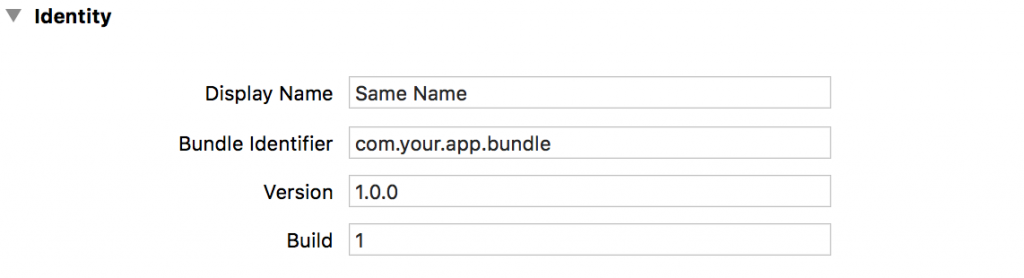
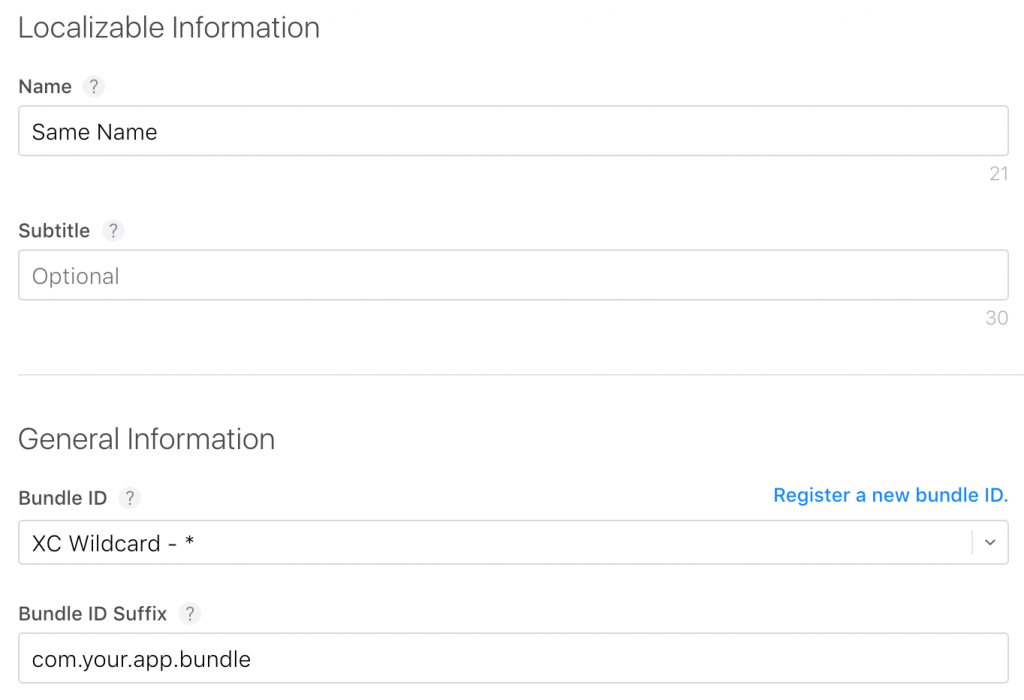
In Ionic App case - just keep your display name in Xcode like this:
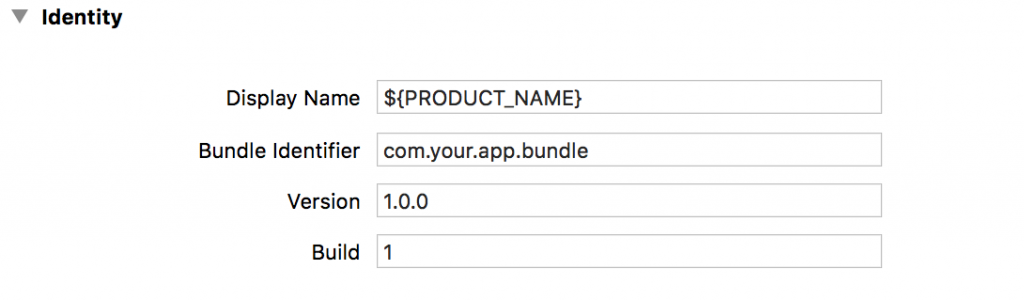
If you made some changes with names, please don’t forget to make “Signing” for your application again.