When you visiting the most of all sites in internet, you see the messages about cookies. Cookies it’s a small piece of data, which sends with every request to server. Cookies allow to get more information about what user do on site during the session. In Hapi, you can simply start to work with cookies without any libraries.
Setting a global cookie
To set HTTP cookie we should you the .state method of server instance. The first argument - the cookie name, the second - options. Options object accepts the next popular properties:
| Key | Value description |
|---|---|
| isHttpOnly | httpOnly flag, the default value - true |
| ttl | time to live of session, the default value - null |
| isSecure | secure flag, the default value - true |
| encoding | type of encoding, the default value - ‘none’, other values - ‘base64’, ‘base64json’, ‘form’, ‘iron’ |
About other properties you can read in the official Hapi documentation.
In the following example, we will set the cookie for one day and called it testCookie:
'use strict';
const Hapi = require('hapi');
const server = Hapi.server({
port: 3000,
host: 'localhost'
});
server.state('testCookie', {
ttl: 1000 * 60 * 60 * 24,
encoding: 'base64json'
});
server.route({
method: 'GET',
path: '/index',
options: {
handler: async (req, h) => {
return h.response({
status: 'ok'
});
}
}
});
const init = async () => {
await server.start();
console.log(`Server running at: ${server.info.uri}`);
};
process.on('unhandledRejection', (err) => {
console.log(err);
process.exit(1);
});
init();
Setting a cookie for route
If you want to set cookie for a specific route, you need to set the options.state object (to parse and store cookies) in route handler and use the .state method of response object or response toolkit:
server.route({
method: 'GET',
path: '/index',
options: {
state: {
parse: true,
failAction: 'error'
},
handler: async (req, h) => {
// first example
h.state('testCookie', {
ttl: 1000 * 60 * 60 * 24,
encoding: 'base64json'
});
return h.response({
status: 'ok'
});
// or you can use the following example
return h.response({ status: 'ok' }).state('testCookie', { ttl: 1000 * 60 * 60 * 24, encoding: 'base64json' });
}
}
});
When you reach GET /index endpoint, you should see the following response headers in browser:
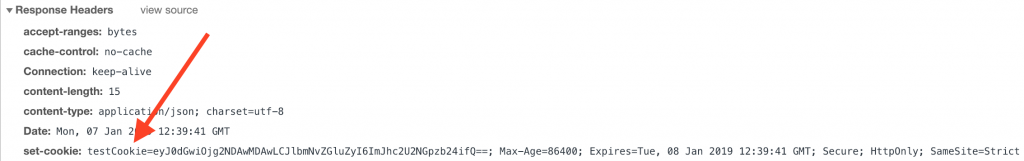
Getting a cookie
All cookies will store in req.state object and can be accessed by the name of cookie as property of req.state:
server.route({
method: 'GET',
path: '/index',
options: {
handler: async (req, h) => {
console.log(req.state.testCookie);
return h.response({
status: 'ok'
});
}
}
});
Deleting a cookie
To remove a cookie, you can use the .unstate('cookieName'). For example. the cookie with name testCookie can be cleared like this:
server.route({
method: 'GET',
path: '/index',
options: {
handler: async (req, h) => {
return h.response({
status: 'ok'
}).unstate('testCookie');
}
}
});
Learning Hapi.js? Buy my Hapi.js Handbook🔥