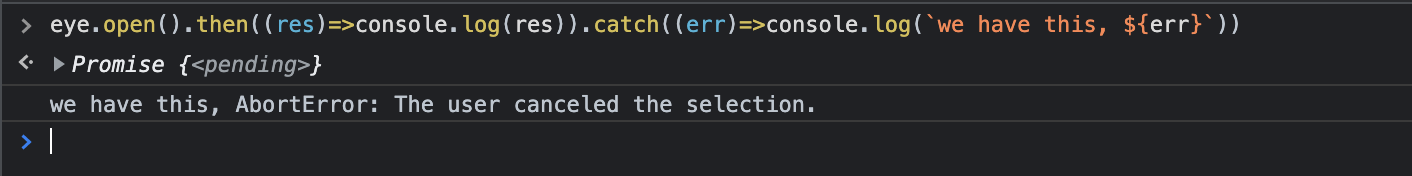How to Use Eyedropper API
chrome
api
eyedropper api
Introduction
This feature has been shipped since v95 in Chrome browser. This tool allows picking a color from the screen.
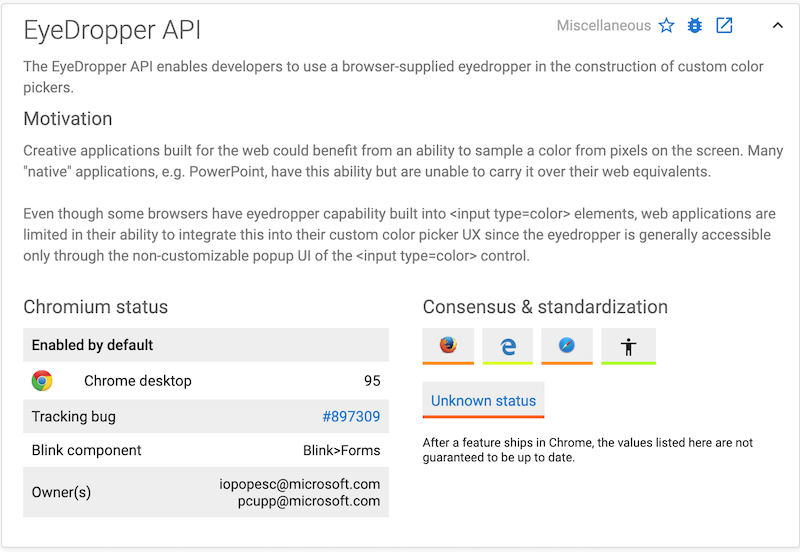
Detecting the EyeDropper API
It can be done by checking this property in the window object:
if('EyeDropper' in window) {
console.log('This browser has EyeDropper')
}
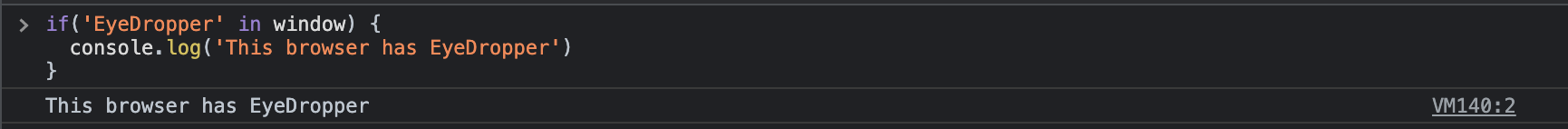
Open EyeDropper mode
First of all, we need to create an instance of EyeDroper:
const eyeDropperInstance = new window.EyeDropper()
Then, we need to call an open method of this instance. It returns a Promise, so we need to use then with a callback or call open within async block with the await keyword.
eyeDropperInstance.open().then((color) => {
// color = { sRGBHex: "#<some-hex>" }
})
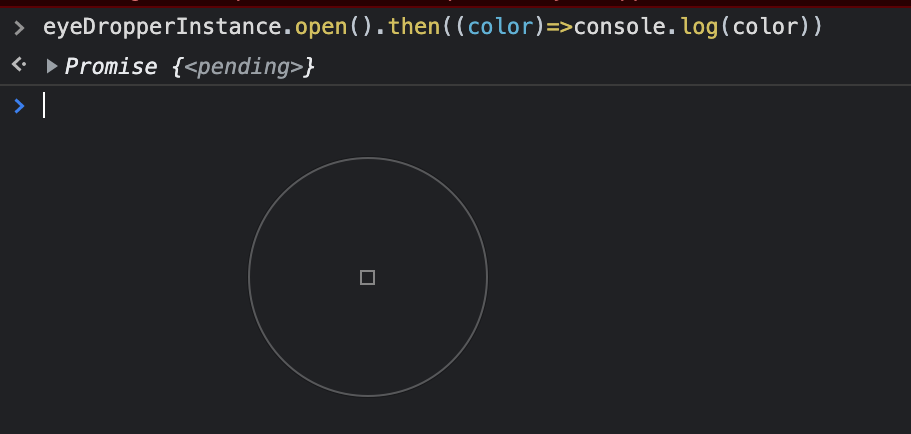
You will see the picker on the screen. If you click in Eyedropper Mode you will get the color selection result. It’s an object with one field - sRGBHex and it contains a HEX-color as a string:
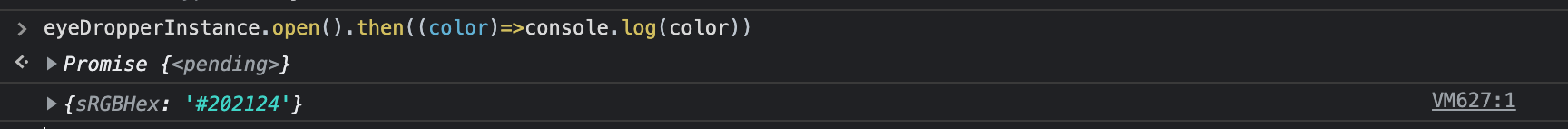
One interesting thing about the eyedropper is you can go outside the browser and pick any color:
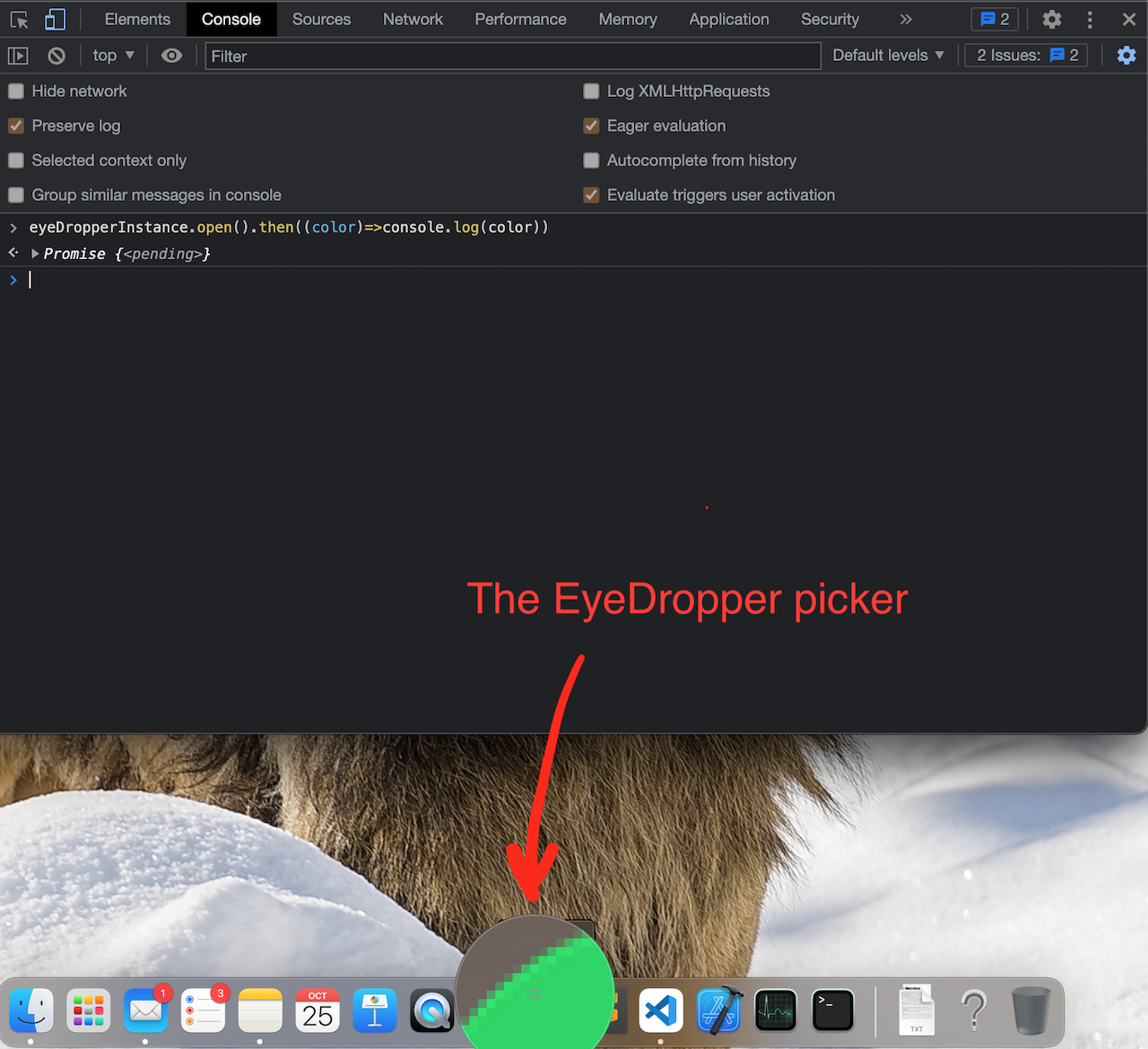
Exit from eyedropper and handle errors
To exit from the eyedropper mode you need to press the Esc button. You will see the error message in the Chrome console:
Uncaught (in promise) DOMException: The user canceled the selection.
To handle this message (other errors as well) we can use catch method:
eyeDropperInstance.open()
.then((res) => console.log(res))
.catch((err) => console.log(`we have this, ${err}`))