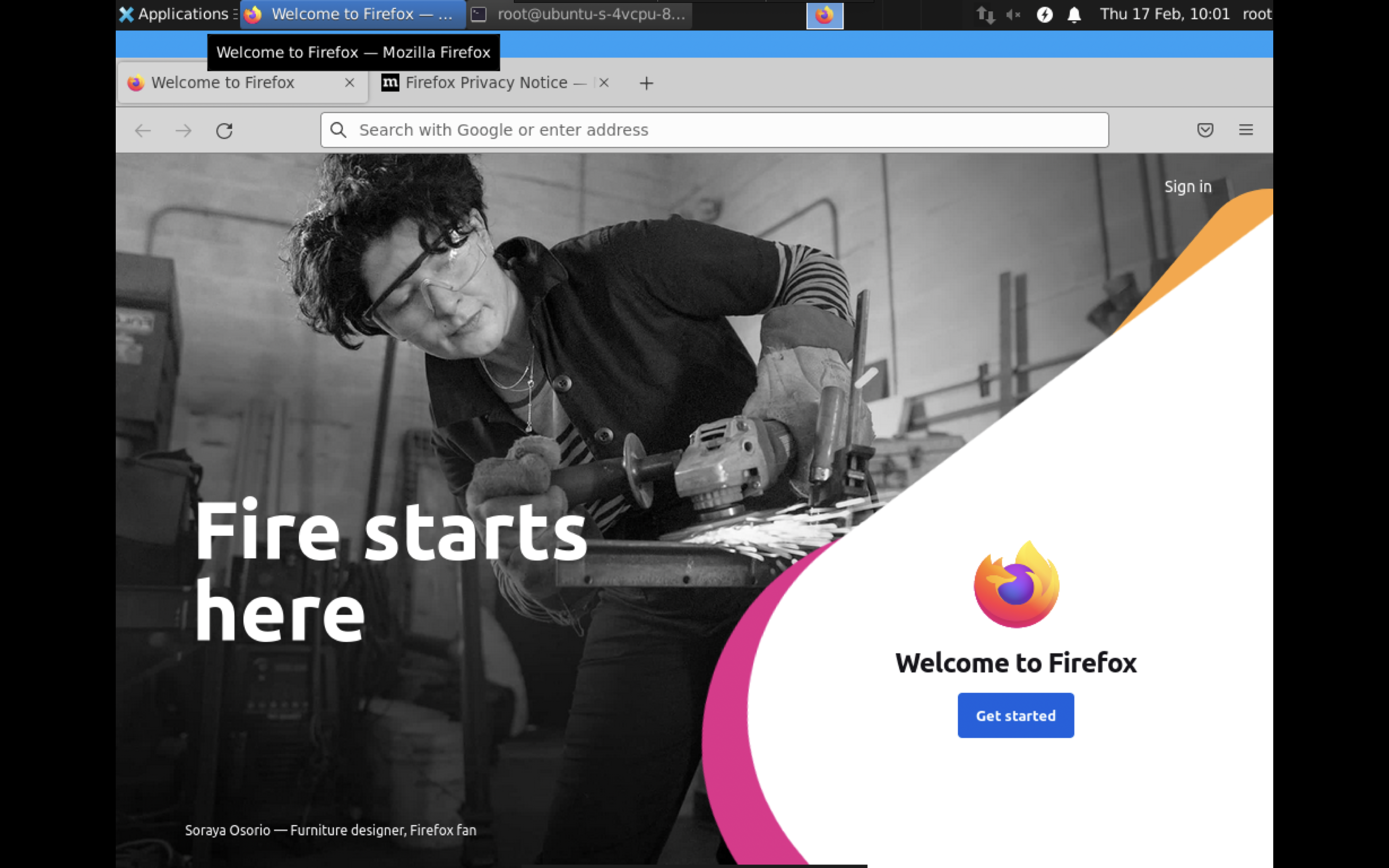This is a very short post on how to install Firefox browser in XCFE environment
Step 1: Open the terminal
Open the terminal on your system and enter the following:
sudo apt-get install firefox
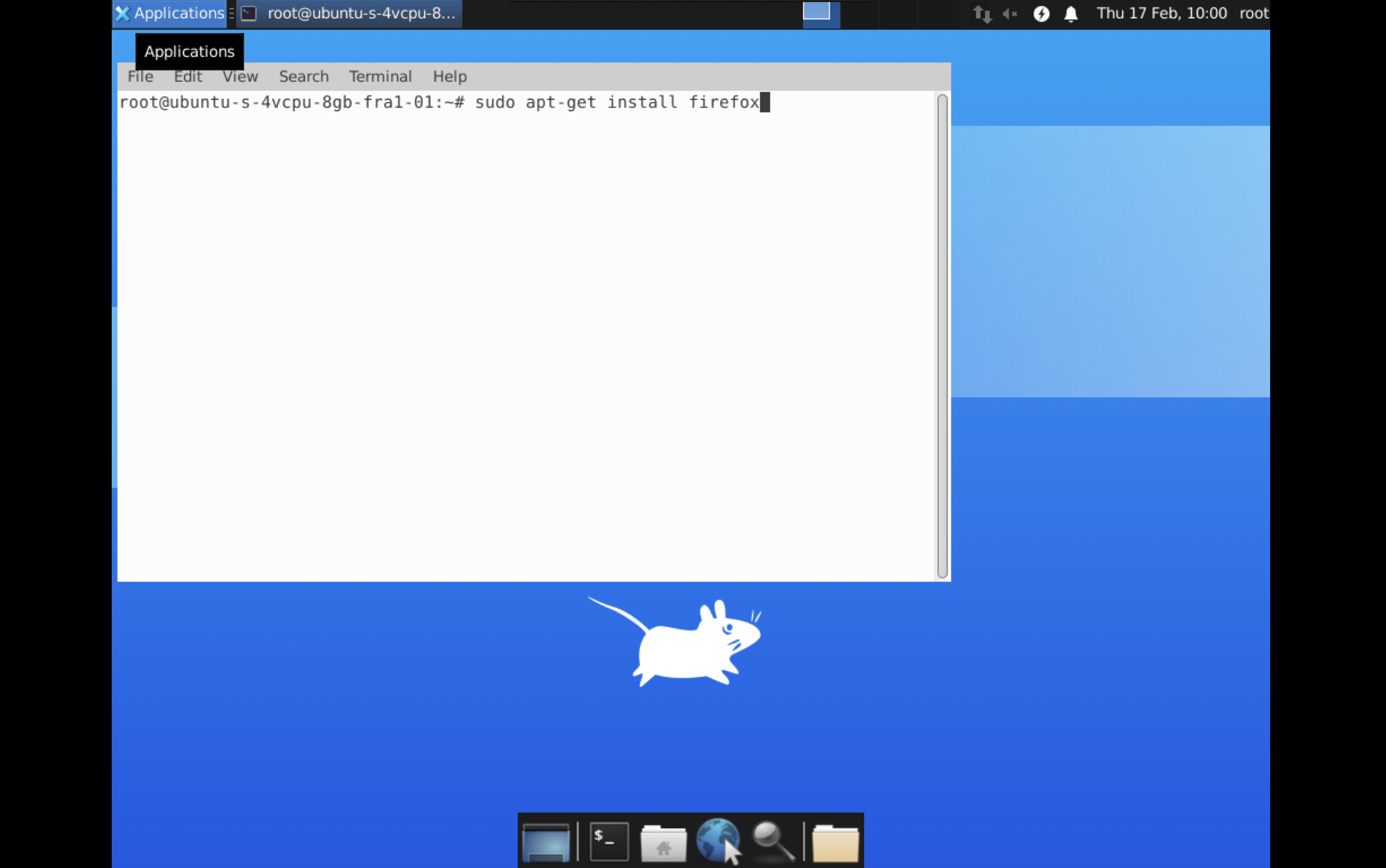
Step 2: Open the browser
Wait for an installation and then enter firefox:
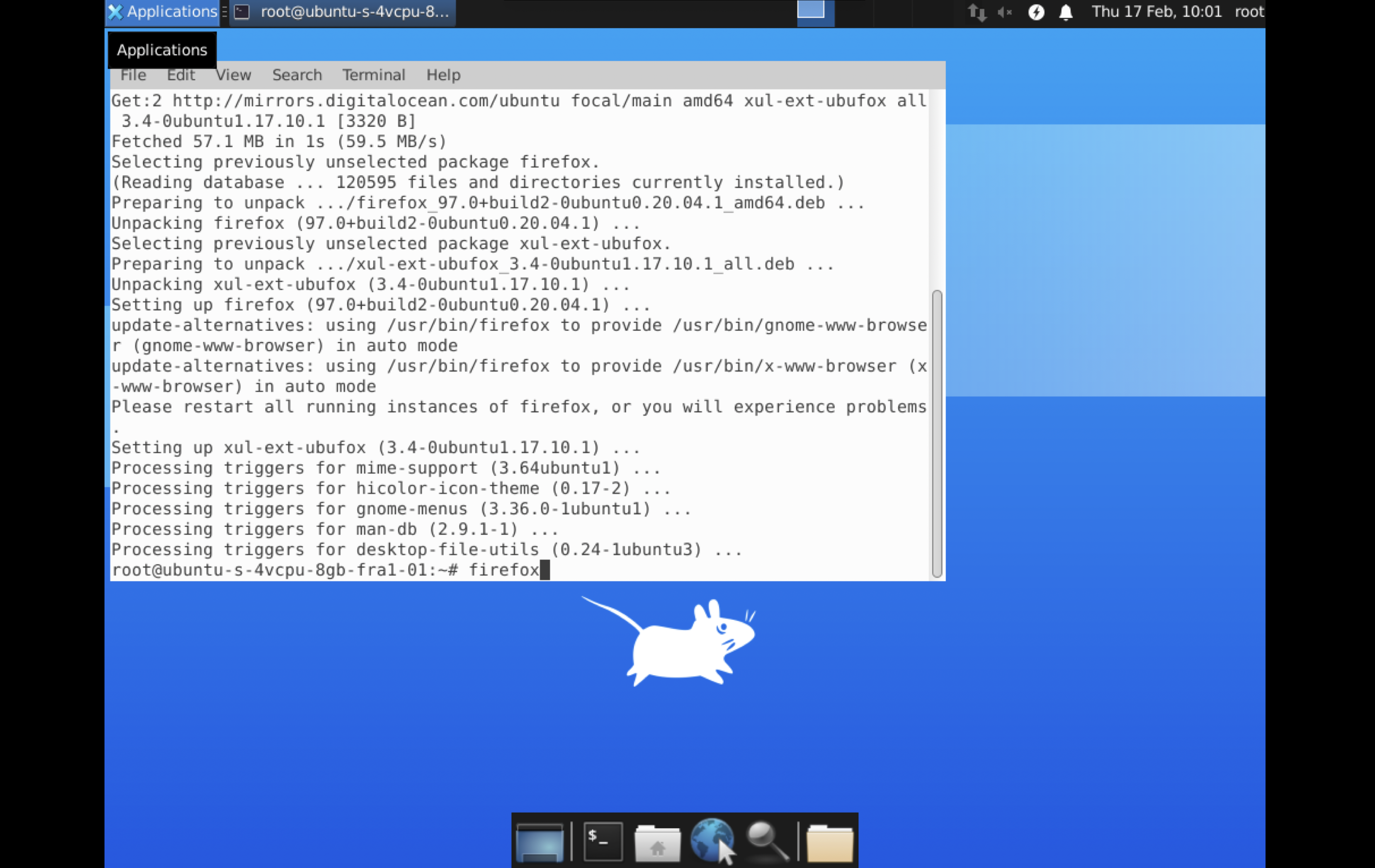
Step 3: Enjoy the surfing with Firefox
The newly installed browser will be opened: