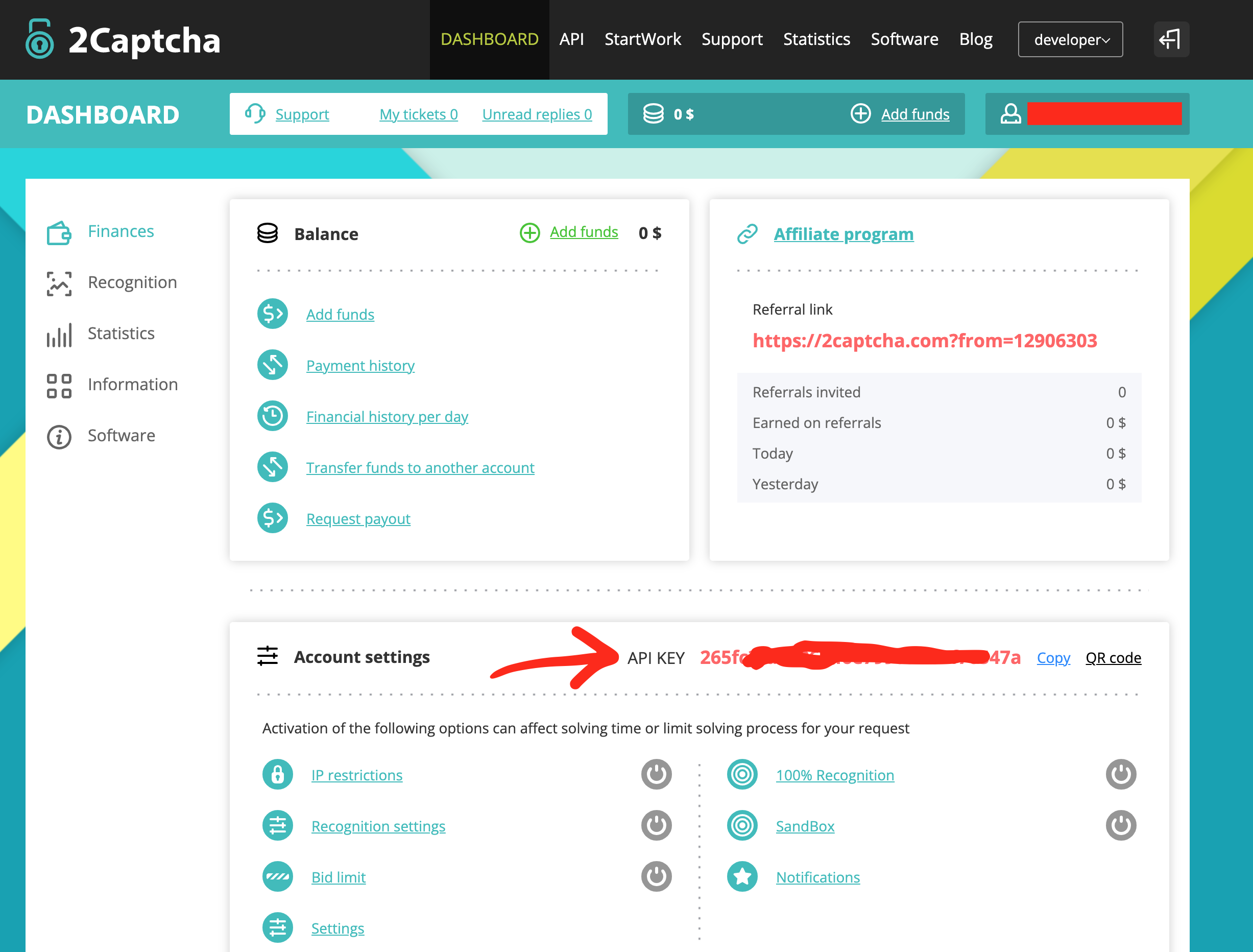This post is a short instruction to show how to get the API key for the 2captcha service.
1. Register
If you have no account on 2captcha.com, go to the site and press Sign Up:
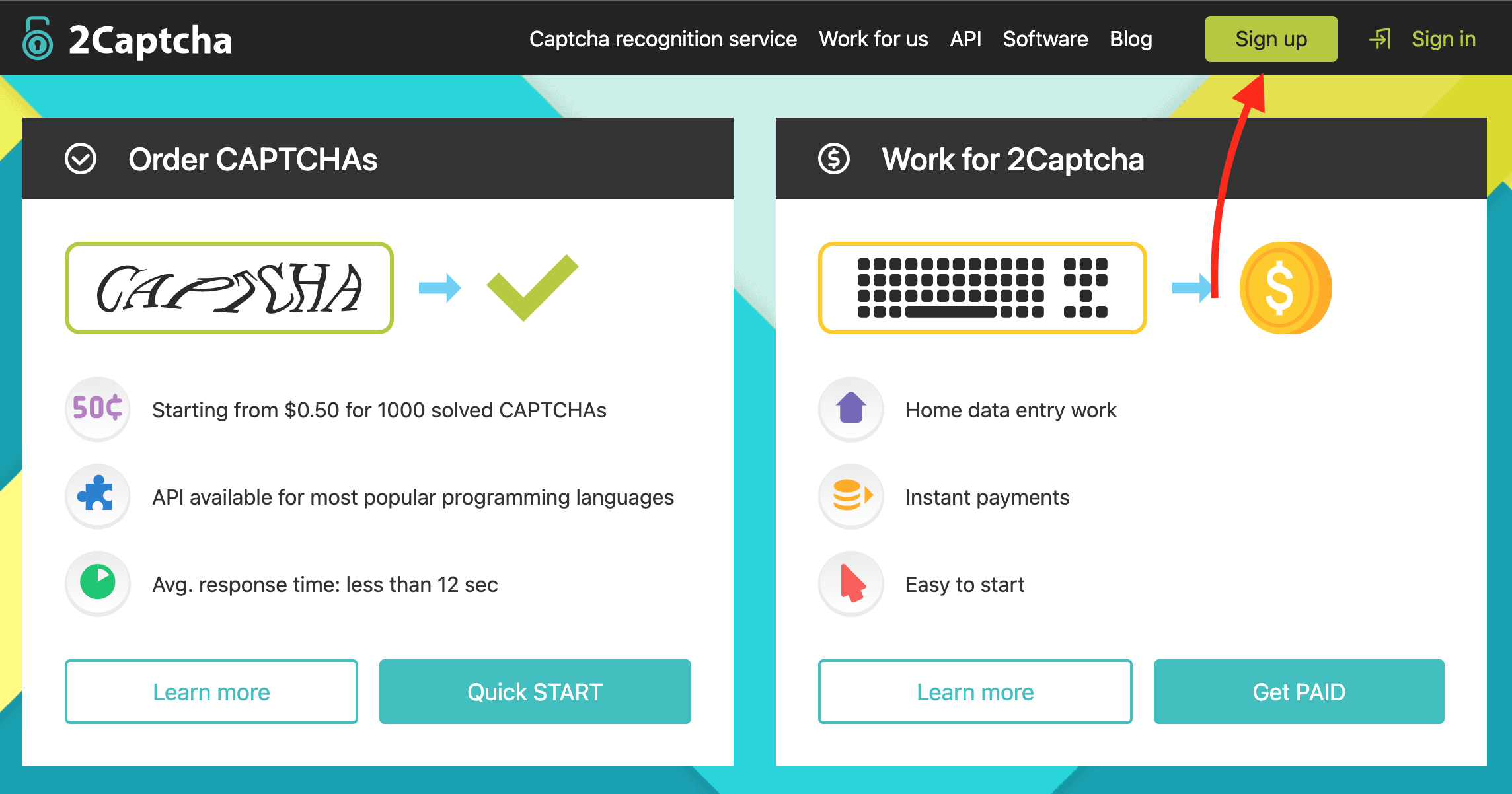
Enter your email and a password:
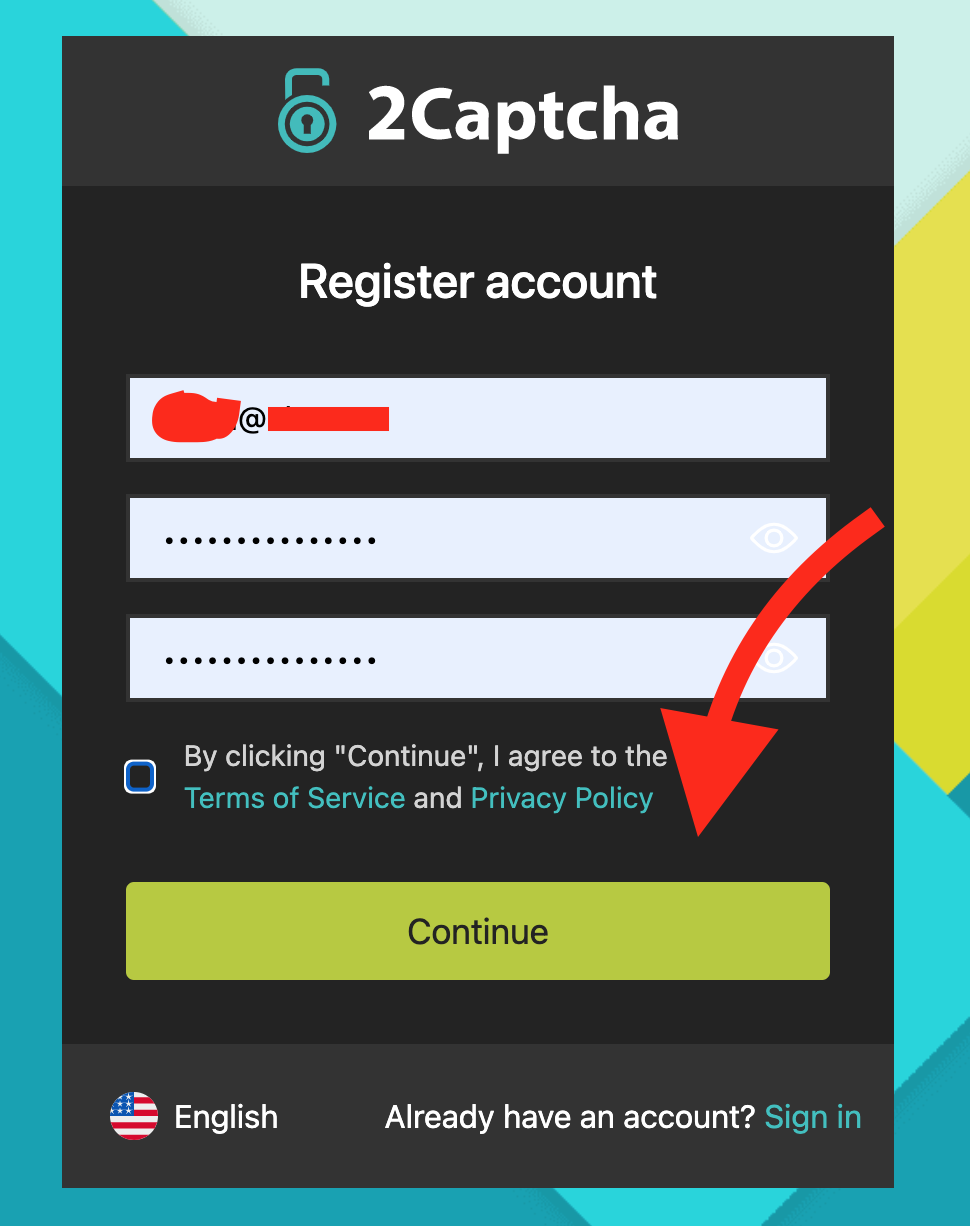
You will see the confirmation popup:
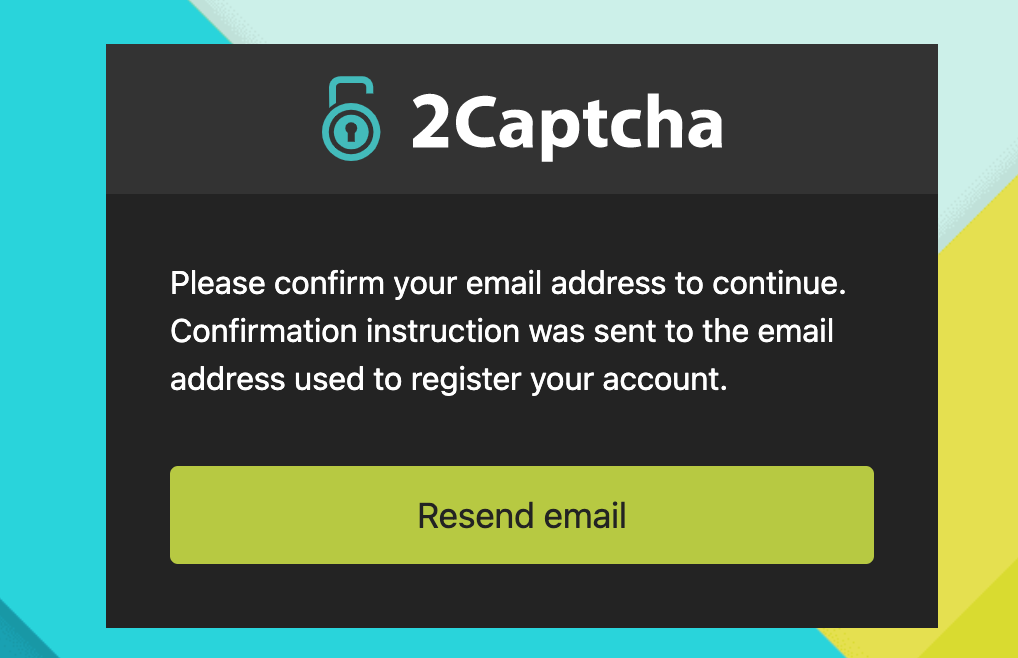
2. Get the confirmation link
Open the inbox and check the letter from 2captcha. If your Inbox has no new emails, check the Spam folder:
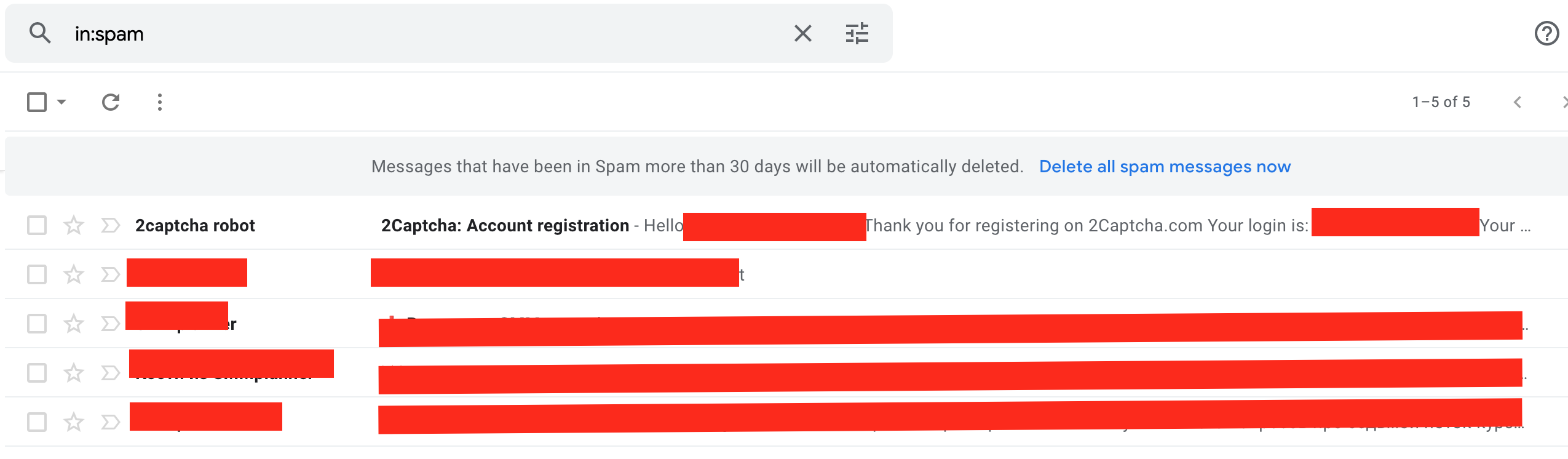
Open the email, find the confirmation link and go by it:
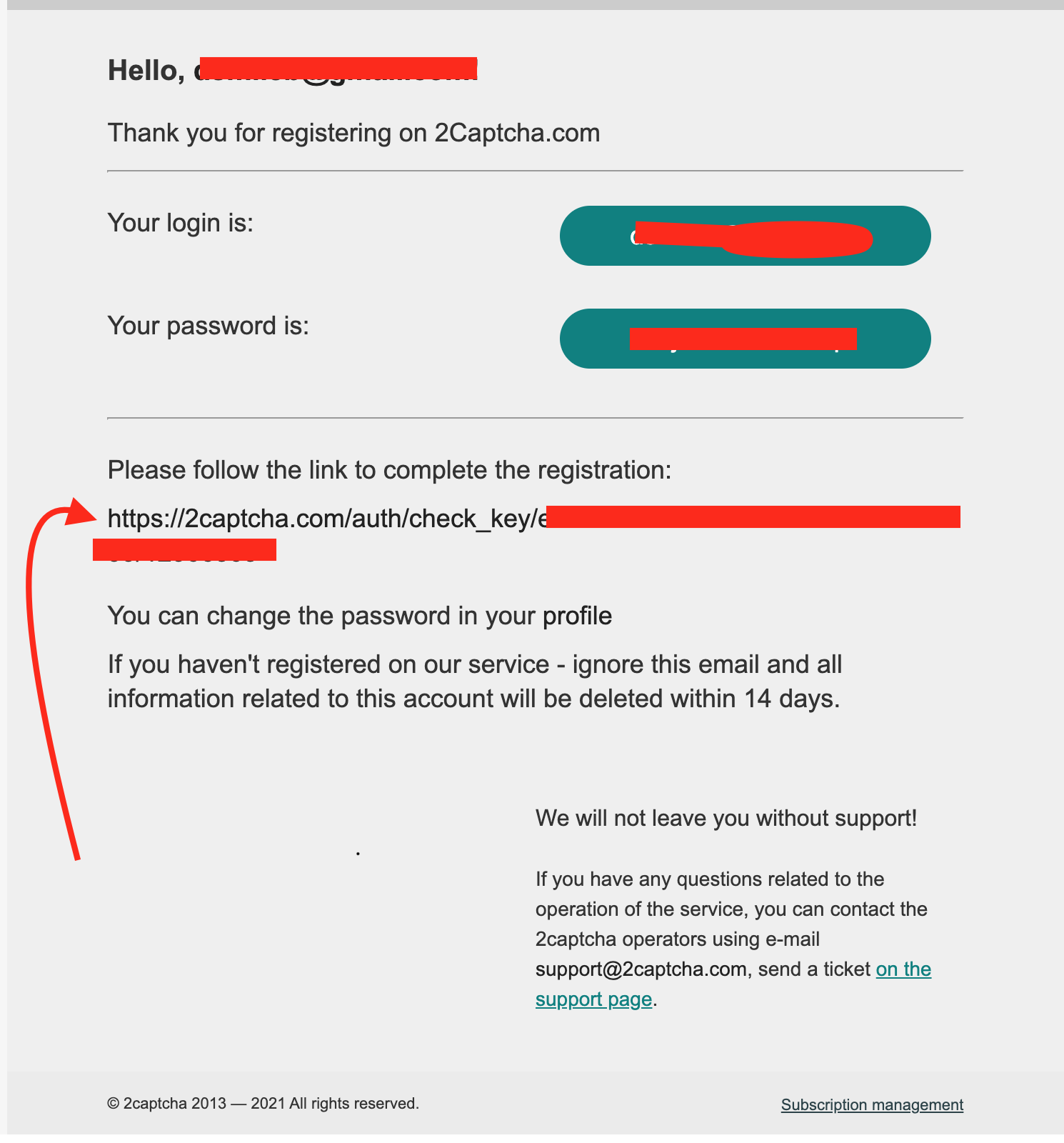
3. Select the role
You will see multiple roles. Select the appropriate role for you:
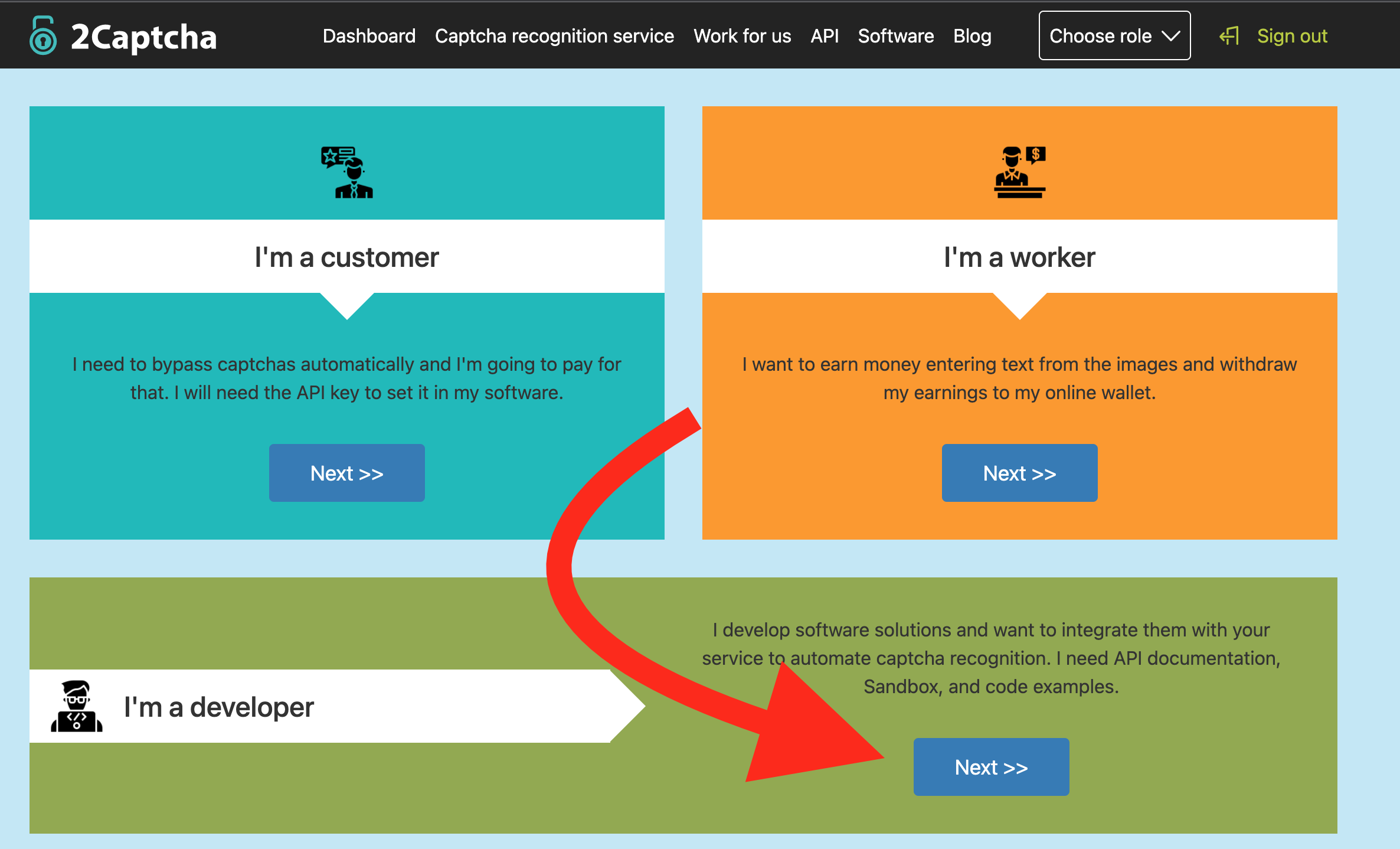
4. Copy API key
After redirection you can find your API key: