Fix of "Cloud Resource Location Is Not Set" in Firebase
firebase
Tutorials
cloud function
In this post we will fix the Cloud resource location is not set for this project error message.
I ran into this issue when I tried to deploy scheduled cloud function to the Firebase platform:
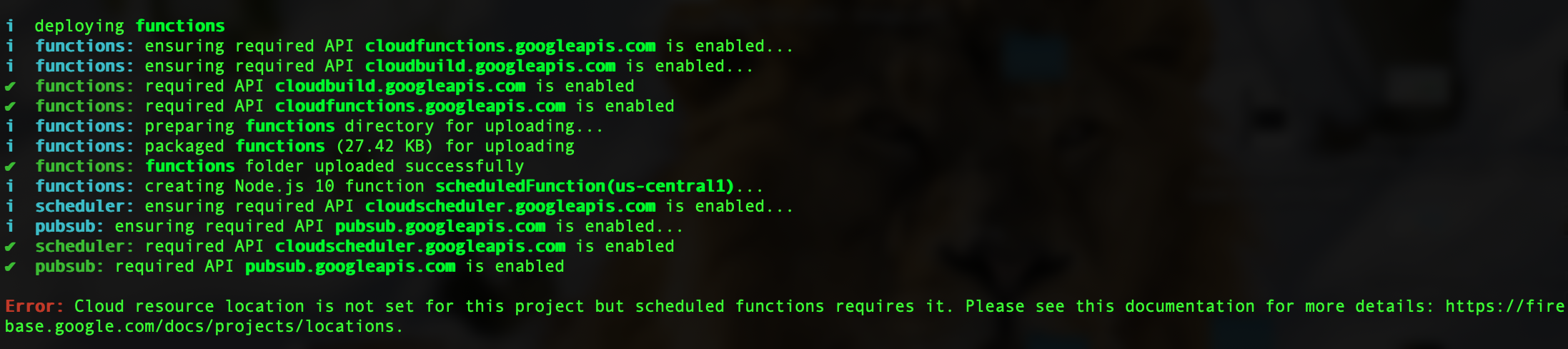
The full description of this error looked like this:
Error: Cloud resource location is not set for this project but scheduled functions require it. Please see this documentation for more details: https://firebase.google.com/docs/projects/locations.
I started to google the solution to this problem, but the solution to the issue was pretty simple.
Solution
You need to go to your Firebase project’s settings:
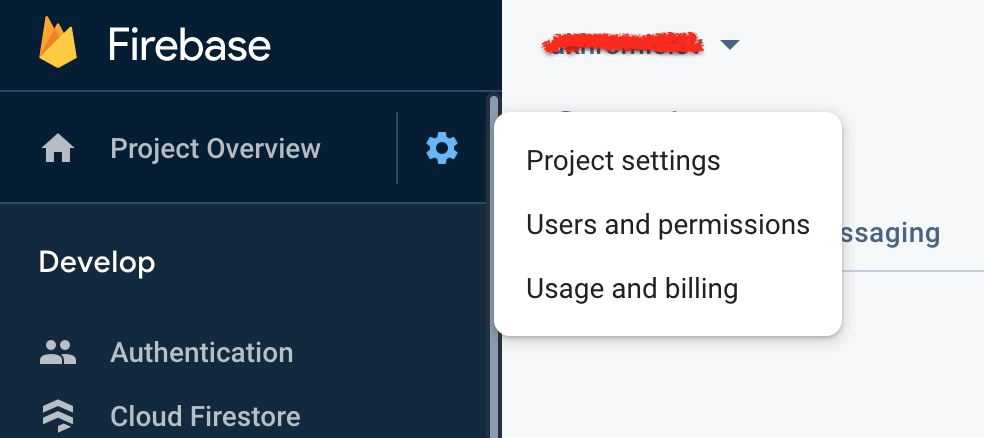
Then edit the Default GCP resource location in General tab:
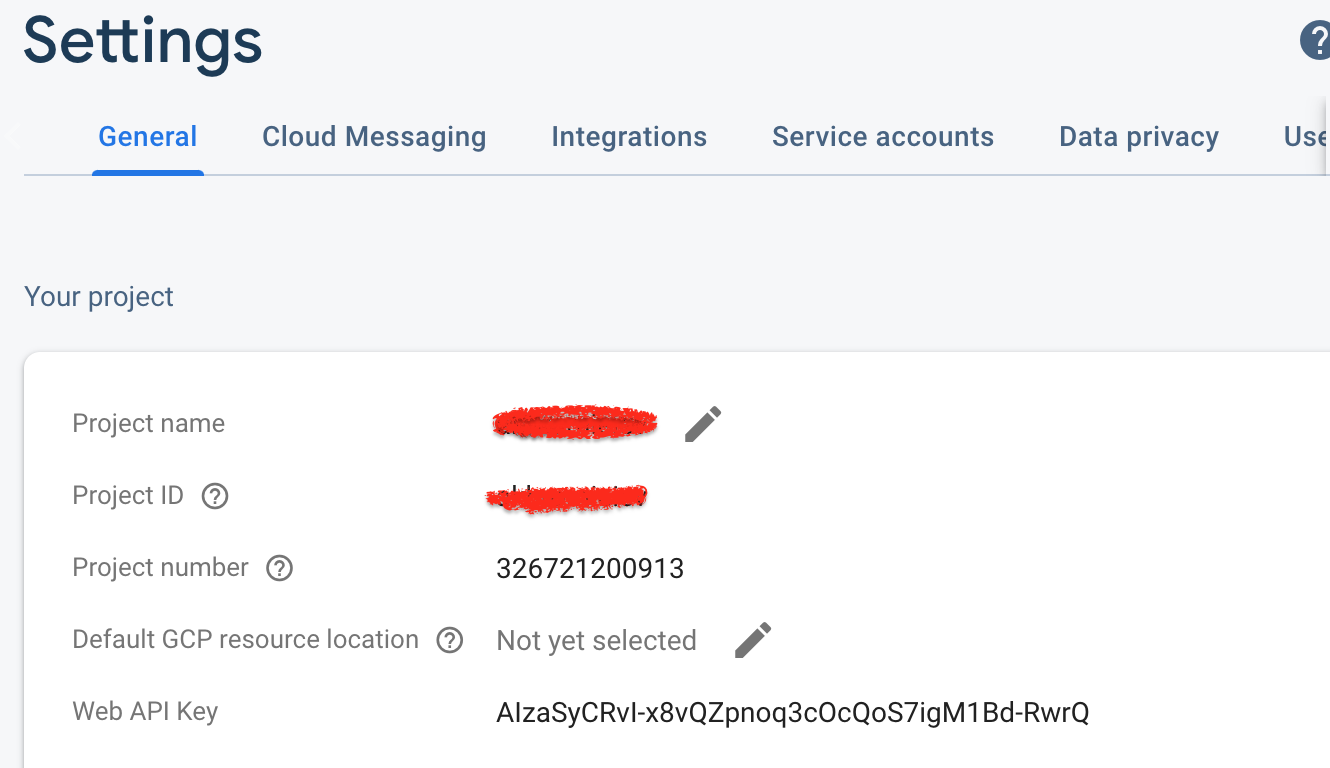
Set the default resource location (I will choose the closest region to me) and click “Done”:
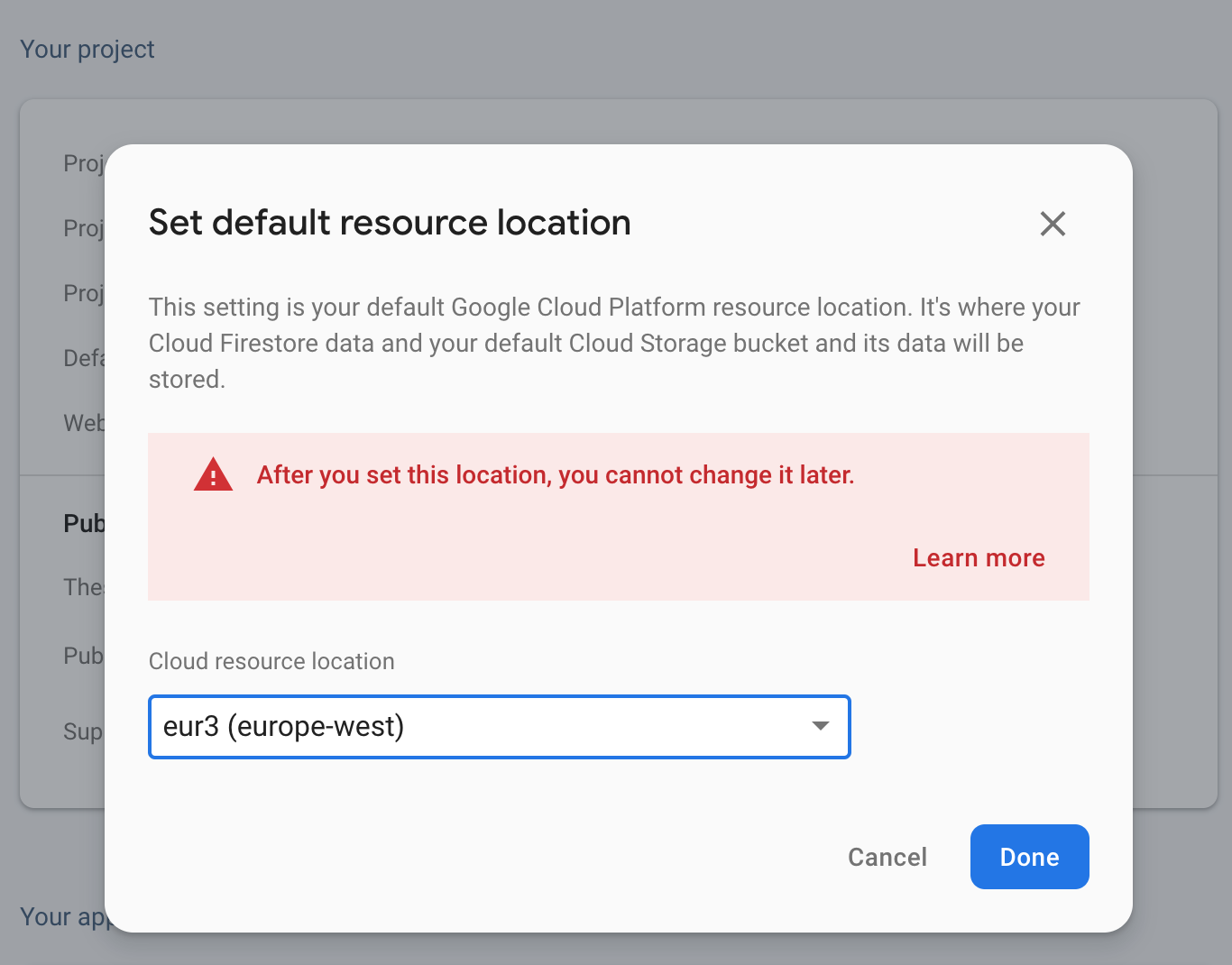
After this go to your app and repeat the deploy:
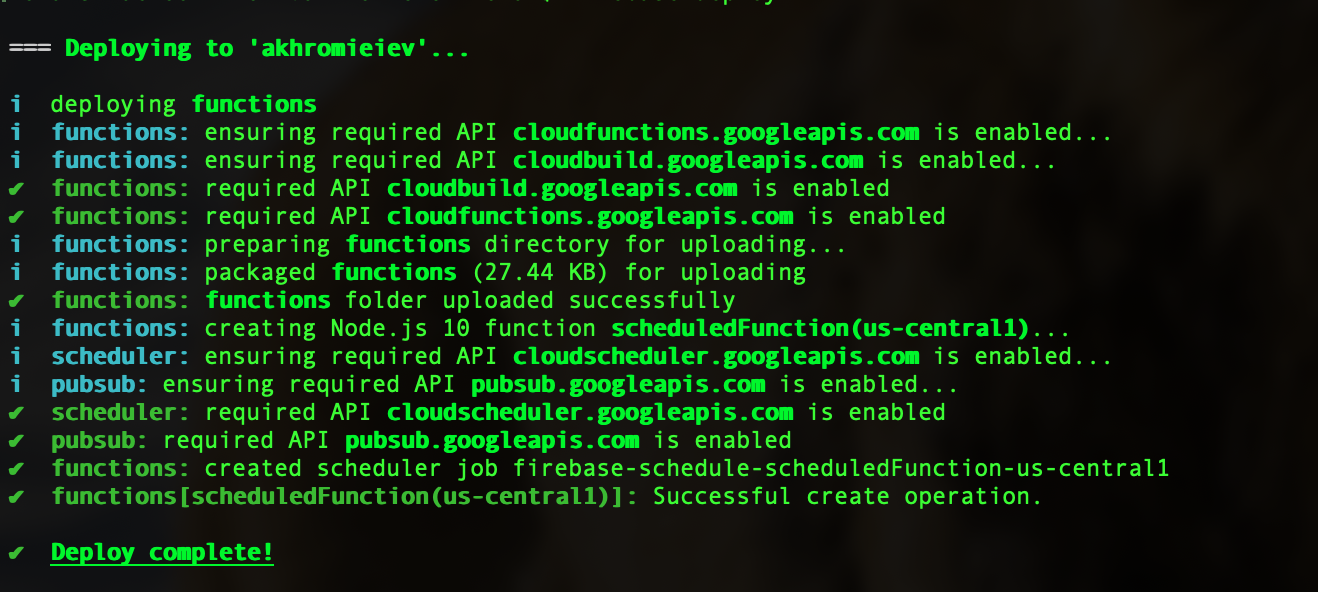
The problem will be solved.