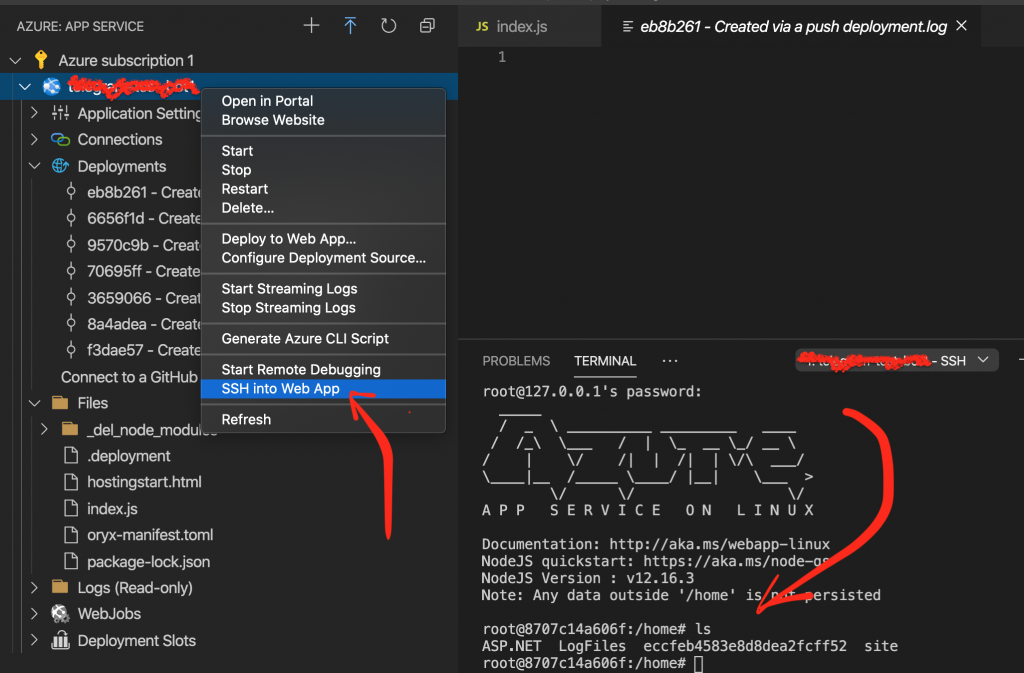In this post, I will show 4 ways how to view deployed files in Azure.
Kudu dashboard
Open https://<your-app>.scm.azurewebsites.net/ and click on “Files”:
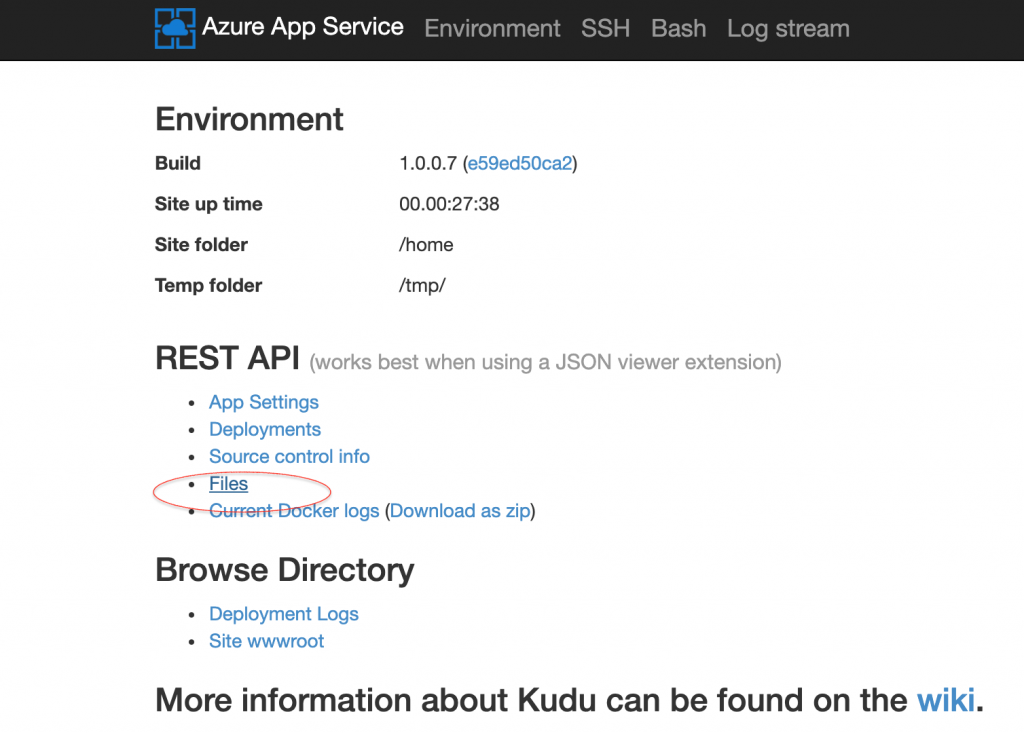
You will be redirected to the JSON with data about deployed files:
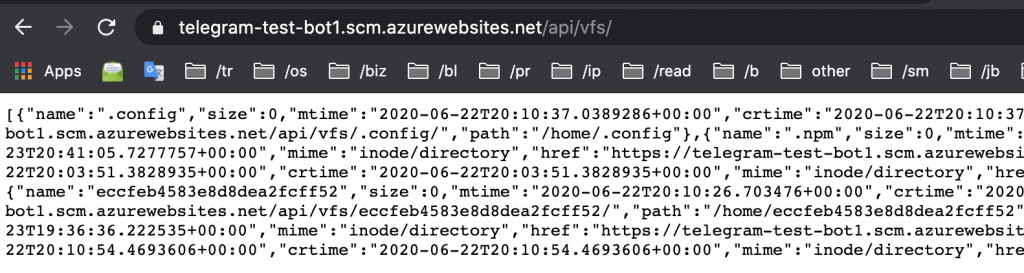
SSH
Open SSH terminal for your app using the following link: https://<your-app>.scm.azurewebsites.net/webssh/host
Everything you need its enter ls -l and here is the list of deployed files:
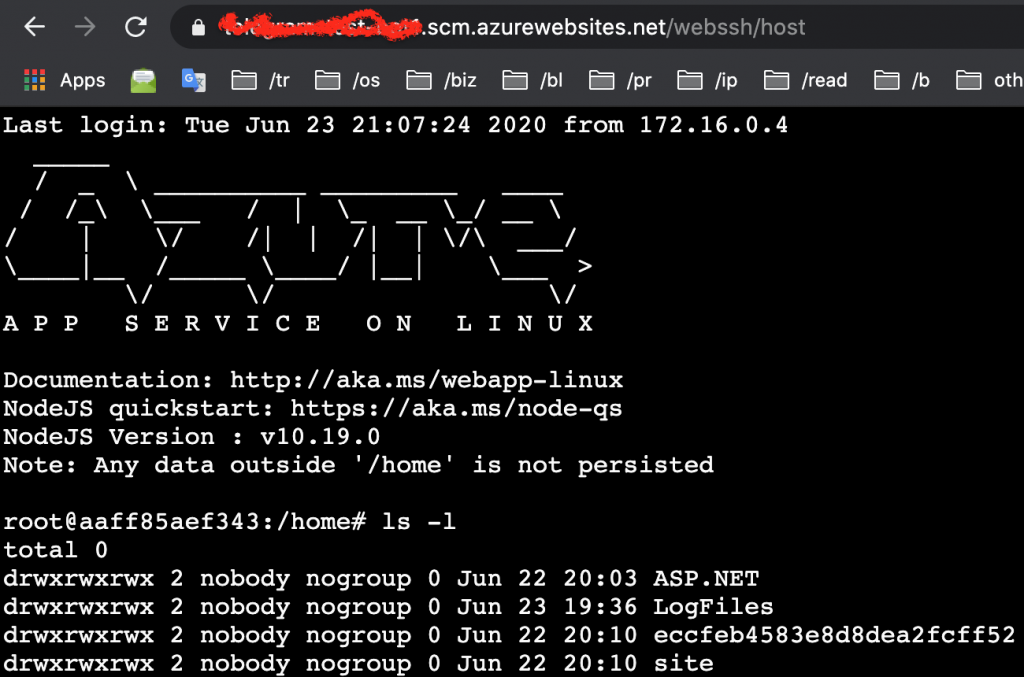
Bash (DebugConsole)
Go to https://<your-app>.scm.azurewebsites.net/DebugConsole
Type ls command
You will see the list of deployed files:
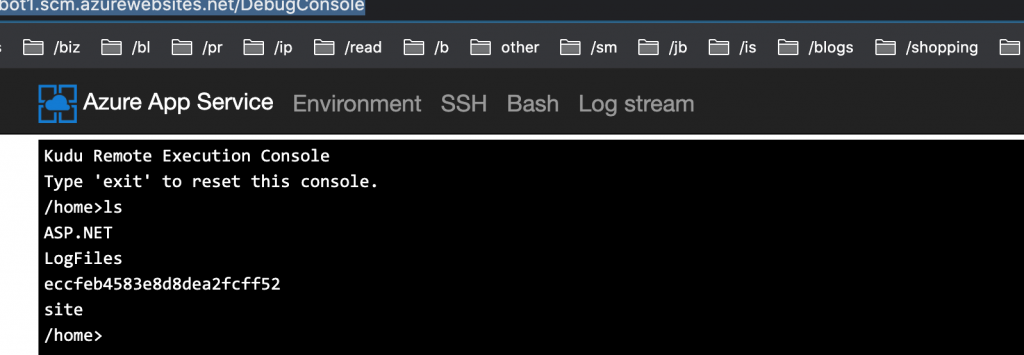
Visual Studio Code (SSH)
Open Visual Studio Code with your app. You should have installed Azure App extension.
Right-click on app inside extension
Click “SSH into Web App”
Now you can easily see all files through SSH client in VSC: