How to fix "Node Sass Does Not Yet Support Your Current Environment Os X 64 Bit"
node
mac os
angular
Follow @akhromieievI got this error while building the Angular project. The full message:
Error: Node Sass does not yet support your current
environment: OS X 64-bit with Unsupported runtime
(72)
For more information on which environments are supported please see: https://github.com/sass/node-sass/releases/tag/v4.9.3
at module.exports (/Projects/project/node_modules/node-sass/lib/binding.js:13:13)
at Object.<anonymous> (/Projects/project/node_modules/node-sass/lib/index.js:14:35)
On the internet I found that you can fix this issue by running the following:
npm rebuild node-sass
But this didn’t help me.
The fix
I saw many errors in terminal (on the C programming language) while running npm rebuild node-sass and decided to check Mac OS updates. Yes, there are were some updates related to Command Line Tools:
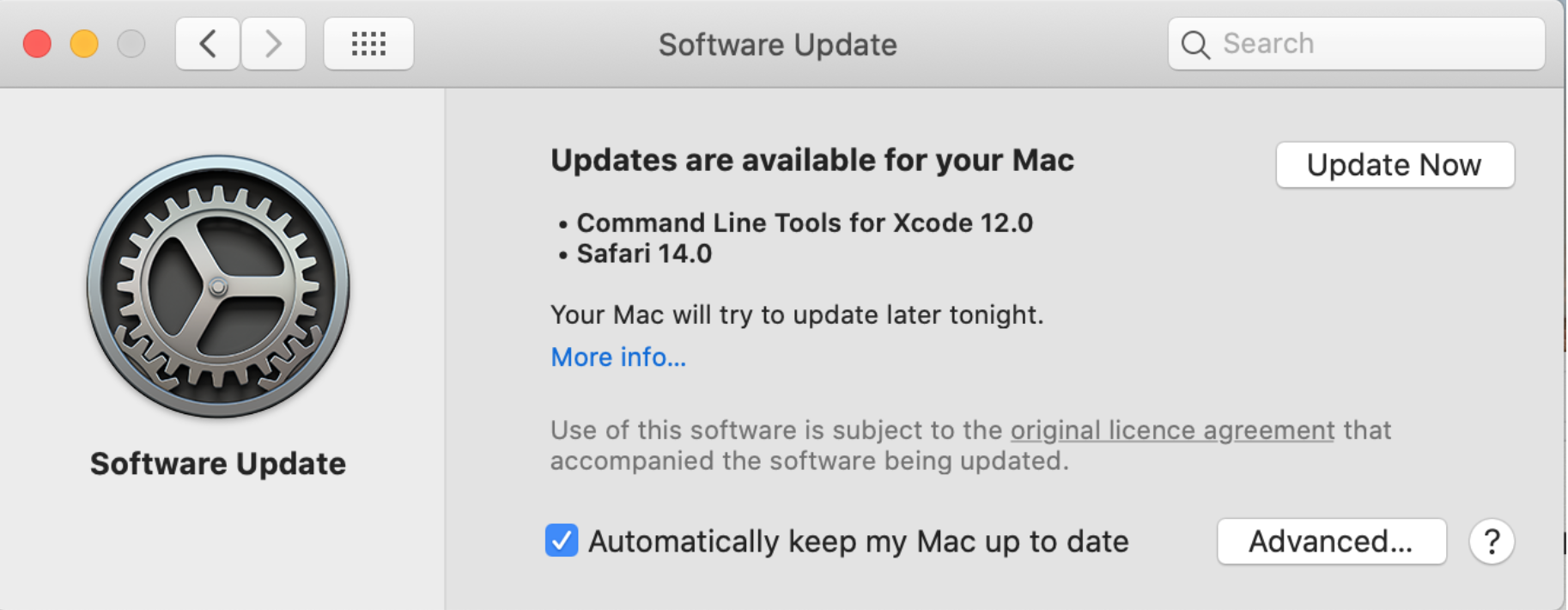
After this, I downgraded my Node.js version from 12 to 10 and run again npm rebuild node-sass. This resolved my issue.
P.S. I’m not sure about the step of Mac OS updates, but this sequence helped me.
comments powered by Disqus