In this post, we will learn how to remove the “Log in to continue” pop up on Instagram. It’s a simple tutorial to show how to use Chrome debugger for beginners.
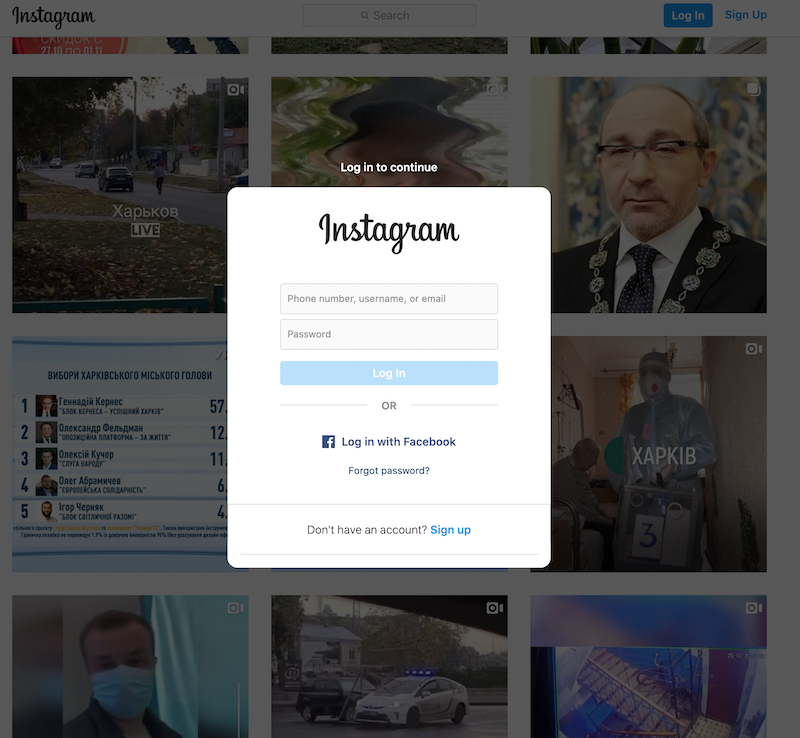
Step 1:
Open More tools > Developer tools in Chrome:
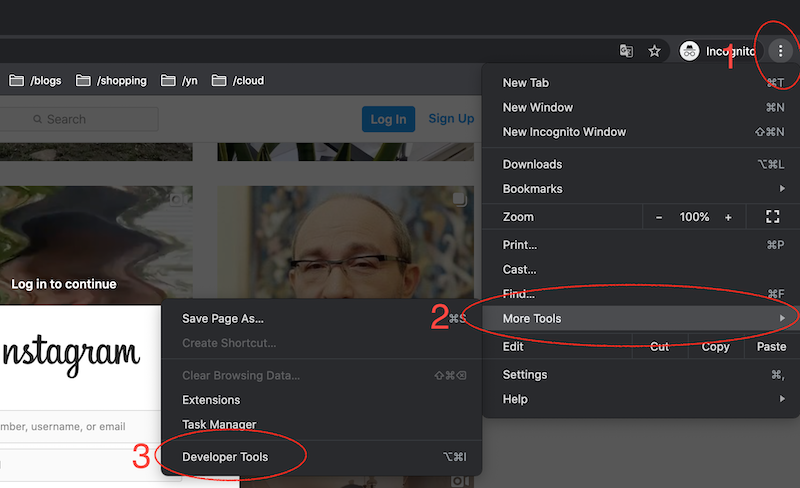
Step 2:
Click on Elements tab and find element with role="presentation":
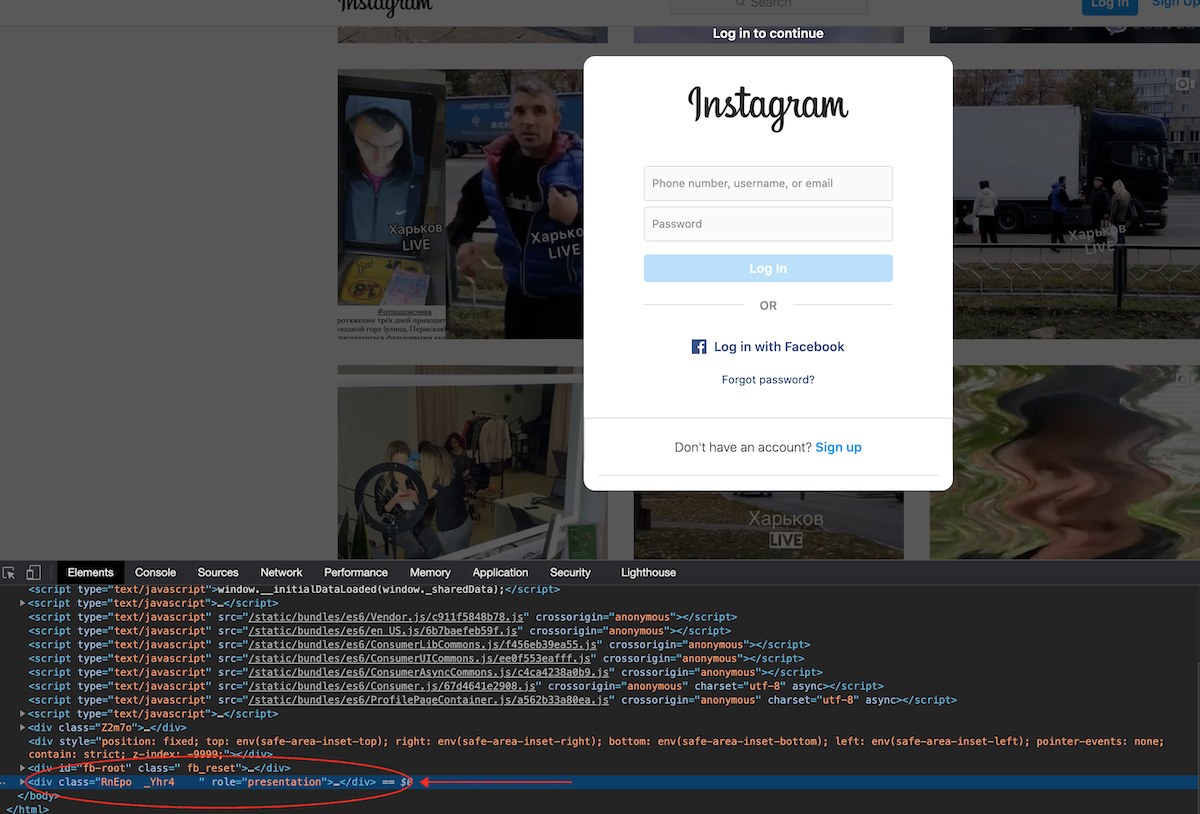
Select it and remove it by pressing the Delete button.
Step 3:
Now, this pop up is removed, but we can’t scroll the page. We need to find the body element and set overflow from hidden to scroll:
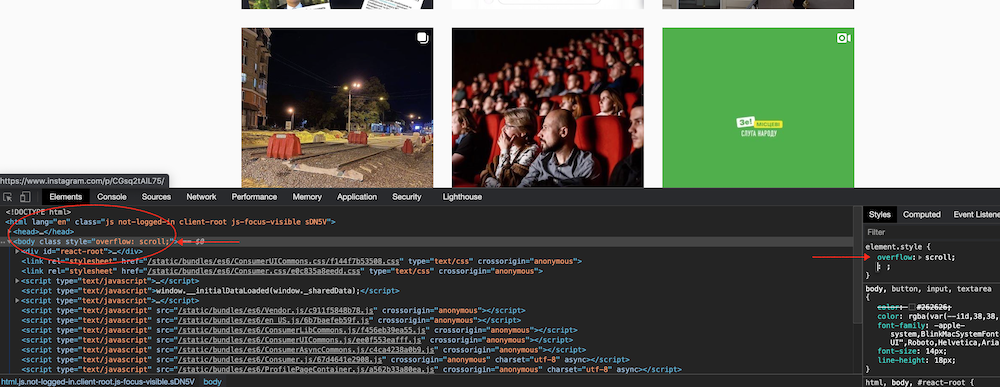
That’s all. Now you can scroll this page without any pop-ups.
Conclusion
It’s a simple way how to remove this annoying Instagram Pop up. You can implement a JS script to remove this pop-up or even search for some Chrome Extensions.
comments powered by Disqus