In this tutorial, we will install the Firebase CLI tools.
To install the Firebase CLI tools, type in the terminal:
npm i firebase-tools -g
You can use the Firebase CLI tools for creating a project and deploying it to Firebase. After a successful installation, we should login using the Firebase account. Type in the terminal:
firebase login
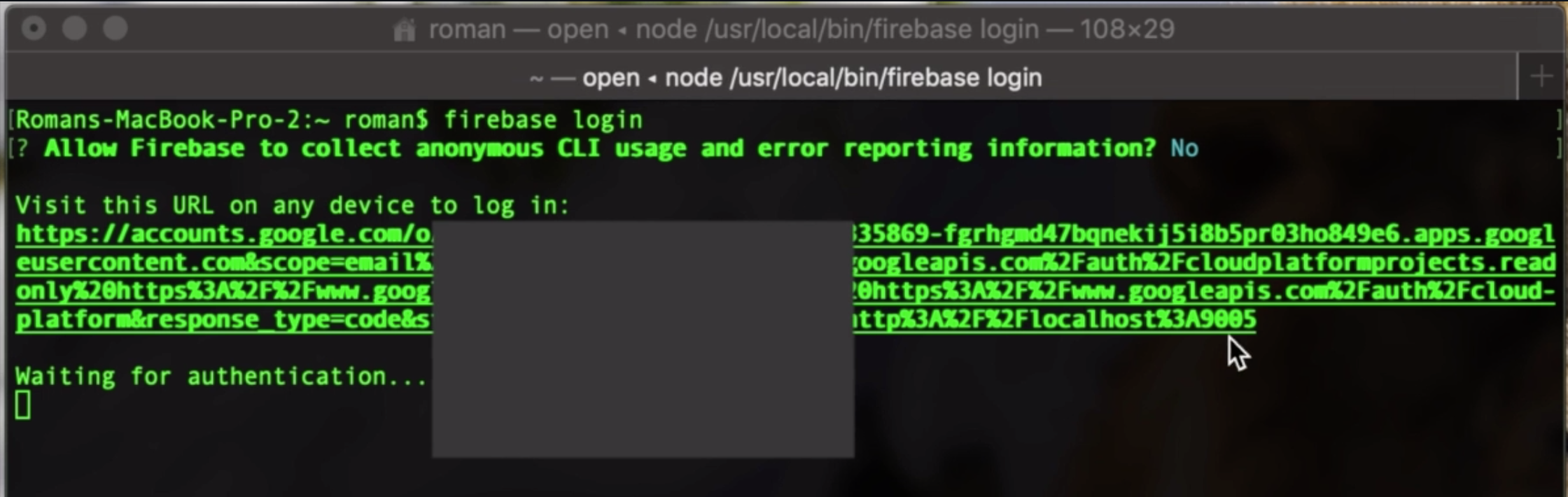
You will see the link. You need to copy it to the browser and choose an account to continue with Firebase CLI. You will be asked to provide access to your Google account and you should allow this access. If the Firebase CLI login was successful, you will see the next message: “Success”:
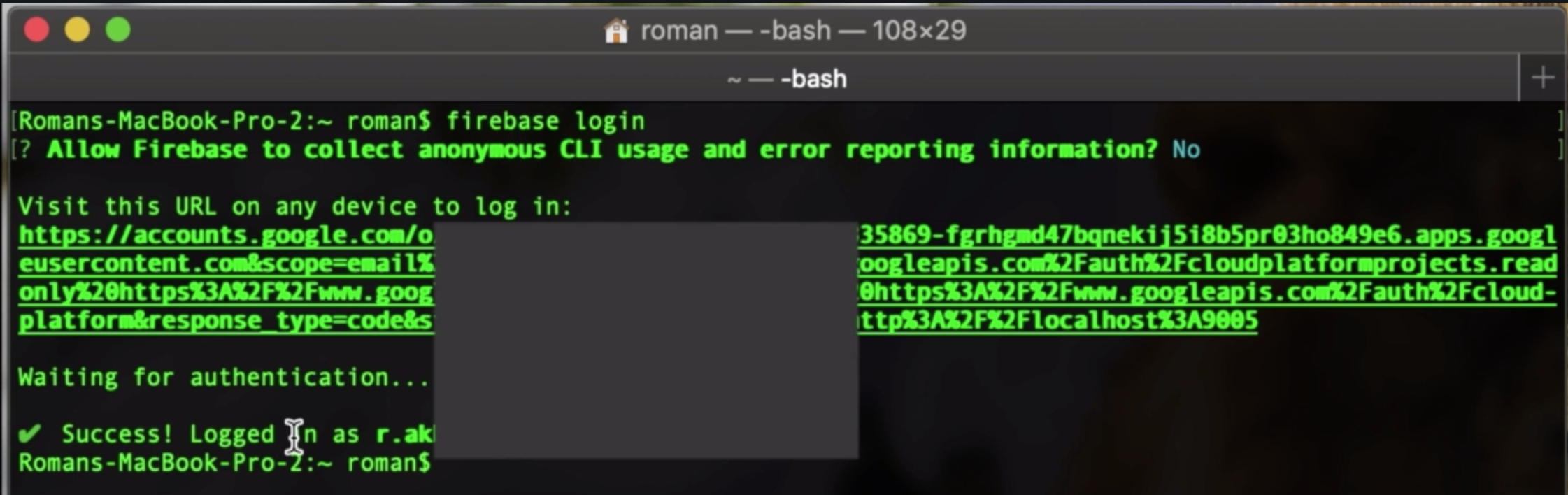
If you interested more in FIrebase, you can join my FREE course Create Telegram bot with NodeJS and Firebase Cloud Functions.
comments powered by Disqus