- Adding Swagger to Hapi project
- Configuring Swagger options
- Adding description, tags, notes to API routes
- Testing documentation
If you want to create documentation for API in your Hapi project, you can use Swagger. Swagger is an open-source tool to create documentation for REST API services.
I already told how to create a simple REST API with Hapi, so we will continue with an existing code.
Adding Swagger to Hapi project
The most popular library for the Hapi framework is hapi-swagger. We can install it using the following:
npm i hapi-swagger -s
Because the hapi-swagger will generate documentation as HTML files for our API, we need to install some important Hapi plugins:
npm i inert vision -s
Configuring Swagger options
First of all, you need to import the hapi-swagger, vision, and inert modules to index.js:
const Inert = require('inert');
const Vision = require('vision');
const HapiSwagger = require('hapi-swagger');
and create a configuration object for Swagger. It will contain the name of our documentation and the version number, we want to specify:
const swaggerOptions = {
info: {
title: 'Books API Documentation',
version: '0.0.1',
}
};
After all these actions, we need to register (before the server starts) all plugins and Swagger configuration. We can do this using the ‘register’ method of server instance:
await server.register([
Inert,
Vision,
{
plugin: HapiSwagger,
options: swaggerOptions
}
]);
Adding description, tags, notes to API routes
We are one step away from testing. Now we can add descriptions, tags, notes to our routes. The tags _property is the simplest way to structure your API documentation in Swagger. Let’s take one route, for example, GET /books _and add more information on what is it doing for the client:
server.route({
method: 'GET',
path: '/books',
options: {
description: 'Get books list',
notes: 'Returns an array of books',
tags: ['api'],
handler: async (request, h) => {
const books = await readFile('./books.json', 'utf8');
return h.response(JSON.parse(books));
}
}
});
Using the example above, do the same with other POST/PUT/DELETE routes.
Testing documentation
When you start your server in the terminal using the:
node index.js
the hapi-swagger plugin will generate a new page for documentation. By default - /documentation. In our case - localhost:3000/documentation
When you open the browser on this page, you will see beautifully structured documentation. For me, the browser shows the following:
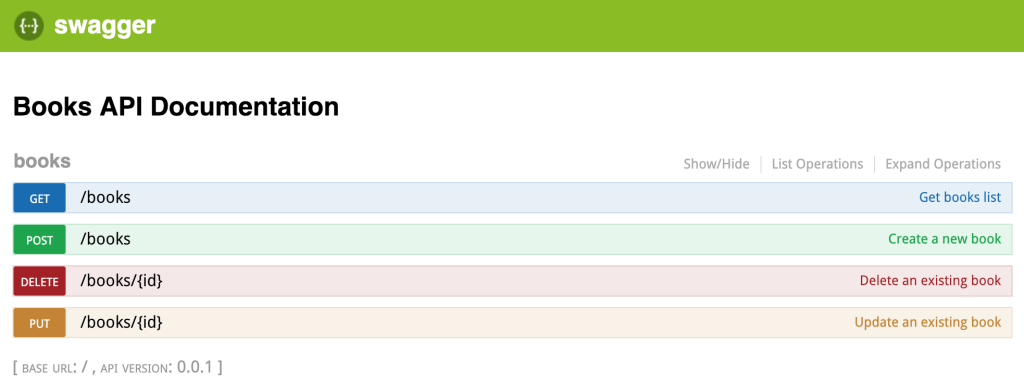
You can even test your API:
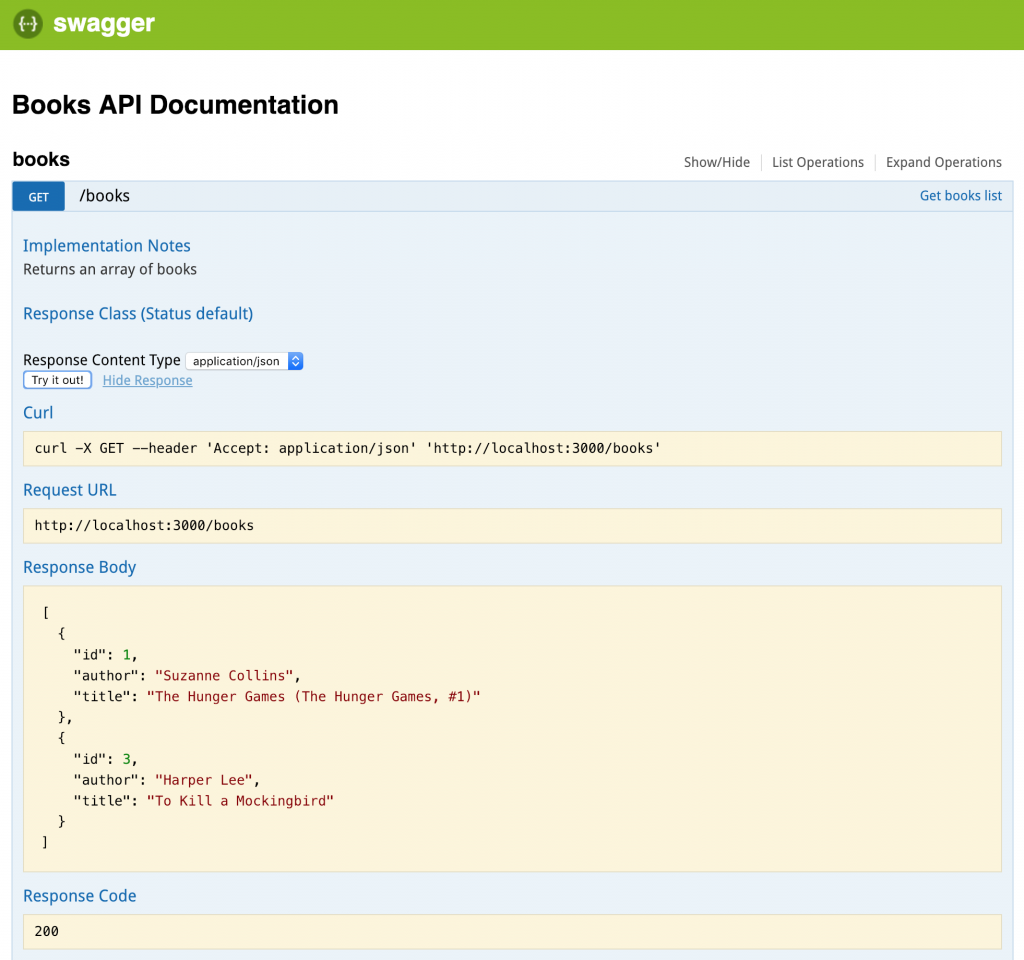
Learning Hapi.js? Buy my Hapi.js Handbook🔥
comments powered by Disqus